Facebook has been in dire straits over its Privacy features. Nevertheless, after a long list of hate mails and criticism, they seem to have come to their senses and have offered privacy options completely at our disposal.
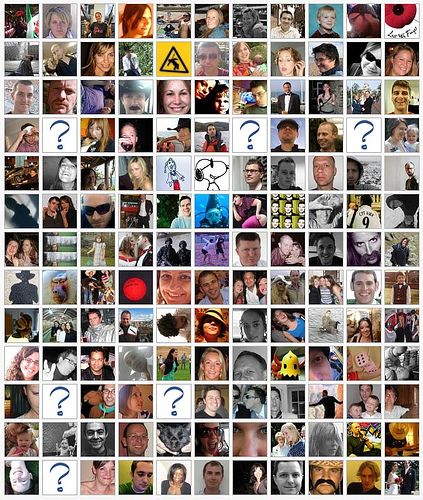
Facebook’s previous policy which enabled your friend’s list to be available for the public didn’t go down well with most of the users. So it backtracked and now you have the option of showing the number of friends or no friends at all.
Here is how you do it.
1. Login to your Facebook account and click on ‘Profile’ at the top.
2. On the left, scroll down to your friends box and click the pencil image on the top right hand side of the box.
3. Uncheck the box that says ‘Show Friend list to everyone’. Now your friends will not be available for public access.
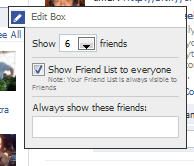
Note that when I say public access, I mean people who are not in your Facebook friends list. Also, it does not block the applications you have already allowed.
- Ronak Pandya
No comments:
Post a Comment